Install the app
How to install the app on iOS
Follow along with the video below to see how to install our site as a web app on your home screen.
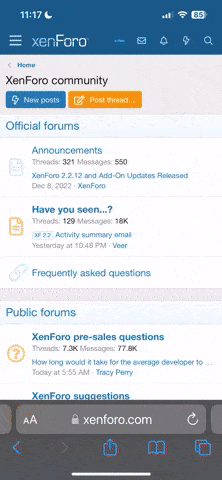
Note: This feature currently requires accessing the site using the built-in Safari browser.
You are using an out of date browser. It may not display this or other websites correctly.
You should upgrade or use an alternative browser.
You should upgrade or use an alternative browser.
Schizo Left 4 Dead 2 Gamerino
- Thread starter Chesnaught
- Start date
- Joined
- Oct 23, 2024
- Messages
- 7,125
it would be unplayablehave dino host it since xhe’s a latam trans queen
Herb
MEIJAK WON
- Joined
- Mar 9, 2024
- Messages
- 975
yes will you playdid the the blog go down for you guys too
we need a l4d2cord revival
- Joined
- Oct 23, 2024
- Messages
- 7,125
maybe, not today doe because i havent sleep and will probably just get too tired to stay awake in a few hoursyes will you play
we need a l4d2cord revival
- Joined
- Aug 22, 2024
- Messages
- 18,581
yesdid the the blog go down for you guys too
- Joined
- Aug 22, 2024
- Messages
- 18,581
didnt u niggas play it yesterdaywe need a l4d2cord revival
Herb
MEIJAK WON
- Joined
- Mar 9, 2024
- Messages
- 975
after jackbox i guess if that's going to be a thingWhen are we playing though?
- Joined
- Jun 13, 2024
- Messages
- 8,553
Herb
MEIJAK WON
- Joined
- Mar 9, 2024
- Messages
- 975
king so so stop shillingwhen are we playing back 4 blood though?
- Joined
- Apr 9, 2024
- Messages
- 12,417
Worth every penny, I own deluxe edition btw.Genuinely never
View attachment 119879
- Joined
- Oct 26, 2024
- Messages
- 6,674
Similar threads
- Replies
- 14
- Views
- 483
- Replies
- 1
- Views
- 35
Discussion
Is the sharty 'craft server always this dead
- Replies
- 17
- Views
- 805