Xiuhcoyotl
I've become the reciter, all nighter, all righter
You can turn off Antialiasing by going to the brush settings. Then click on the shapes section. There should be an option that says Antialiasing.I'm using ibis paint and someone told me this was the antialiasing setting which I disabled.
View attachment 15060
Last edited:
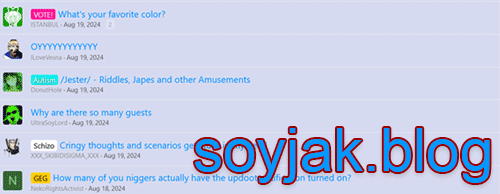
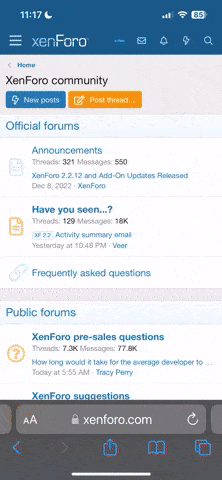
![Doctos [doctos] [doctos]](/data/assets/smilies/ledoctosface2.png)